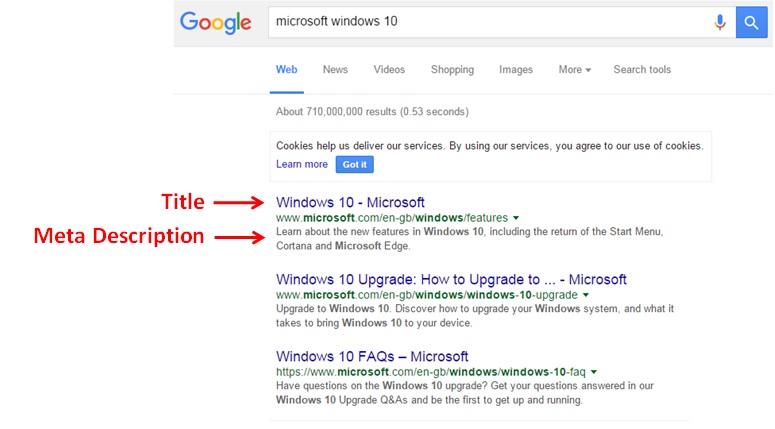I’ve said it before, the internet is inescapable and expanding at the mercy of its audience. In fact, by next year there will be more internet traffic worldwide than all prior internet years combined. The demand from consumers to be on the web, with the right information easily available, has never been more critical for retail businesses than it is today. Even community pharmacies are being assessed by the observant eyes of their current and prospective patients. This is why it is important to have an online presence.
Companies like PillPack are transcending the status quo for community pharmacies nationwide by offering seamless online experiences that allow patients the freedom and convenience to make decisions on their time. It’s time all independent pharmacies leverage opportunities within their communities by taking charge of their online presence. This month, I will go over the three most important attributes to be aware of when setting up and optimizing your pharmacy website.
1. Build a Website
Your pharmacy website should embody your physical store front and represent your brand. Patients are going online first to make assumptions and decisions about the store they will potentially visit. Some studies have shown that 97% of consumers search online for products and services. SCORE, a nonprofit association dedicated to helping small businesses released their infographic indicating 91% of small business patrons have visited a store because of an online experience and 88% were influenced by an online review. [i]
It’s never been more straightforward to start a website. There are easy-to-use builders that provide the most beginner computer user the ability to create beautiful websites. Website builders like, Wix.com, Squarespace and Weebly require no coding experience and provide drag and drop elements for additional simplicity.
Here are 15 elements to consider including in your pharmacy website:
- Phone number
- Email address
- Business Hours
- Location
- Map showing location
- Photograph of Storefront
- Links to social media (Facebook, Twitter, Google plus, etc.)
- Contact form
- About Us page
- Brief History
- Services Page
- Professional Logo
- Testimonials
- Call to action
- Newsletter or email sign up
2. Search Results
Making sure your pharmacy information appears at the top of search result pages (SERPs) such as Google and Bing should be your first priority after setting up your website. According to a Google local search study, 4 out of 5 internet users perform local searches. Of these 50% visit a business that very day. A local search is conducted when online users look for businesses within their immediate area. Search engines take into account online business listings, a searchers location and other geographical elements to retrieve and display results.
In a Think with Google article published last year, Google discussed the rapid growth of location based searches observing the surge in keyword searches with “near me,” “closest” and “nearby.”[ii] Google search interest in “near me” had increased 34X since 2011 and almost doubled since 2014. 80% of these searches come from mobile devices. Validating the need to perform this simple SEO audit.
So, how do you make sure your website appears first?
Once you have created a website you’ll need to let the search engines quickly know it exists by submitting it. Search engines crawl the web collecting information and indexing millions of webpages daily. By default, a new website will eventually be discovered by search engines without being submitted. However, it is a best practice to speed up this indexing process by submitting your site to Google and Bing respectively.
Submit site to Google Submit your site to Bing
Want to better understand how search works? Watch Google’s Matt Cut give the best explanation on how search engines find the right websites for each search query:
3. Keywords and Content
If content is king, then keywords are its queen. Keyword phrases shape the value and set the tone for a webpage. By leveraging these keywords, you can increase your page rank to optimize your website for search engines. This is referred to as Search Engine Optimization (SEO). A quick SEO audit can be performed to get an understanding of your website’s rank within search results. To perform an SEO audit for an existing website, you should start by searching your business from a desktop and mobile phone. If your pharmacy website does not appear or appears after the third result, there is a clear need to begin optimizing your site.
Where Do I Put my Keywords?
- Title Tags
Title tags help define your webpage to search engines and appear in search results. It’s important to include relevant keywords when creating title tags to make your website is more accessible.
- Google will show the first 50-60 characters of a title tag or 600 pixels.
- I also recommend you keep them to 60 characters.
Optimal Format:
Pharmacy Name | Primary Keyword – Secondary Keyword [iii]
For example, a page for a search of “refill prescriptions online” would appear like this:
Hank’s Pharmacy | Online Refill – Transfer Prescription
Location is also important but I will discuss that further in another post.
- Meta description
Meta descriptions are bits of content that provide a brief description of a webpage’s subject matter. It’s used by search engines to provide searchers with insight as to what the rest of your page or website is about. This content will appear in search results under title tags.
- I recommend you keep these to under 155 characters or less.
- Include valuable call-to-actions prompts which will help searchers who likely searched a relevant keyword to get your site as a result, act on their likely intended purpose.
Using our example above, a page for a search of “Refill Prescriptions Online” may have a meta description such as:
Hank’s Pharmacy, dedicated online refill allows you to transfer and manage prescriptions on the go. Refill prescriptions online and have you refills ready at your convenience.
Or
Refill and transfer your prescription online at Hank’s Pharmacy. Have your refills ready at your convenience.
- Relevant Content
Including content that is relevant within your website is essential to ensuring it is seen. Utilize popular keywords that are related to your website, also consider the words and phrases your patients might search for. Include phrases about the special services you offer in lay terms. Remember, your patients are not pharmacists like you.
If a website is ranking well for relevant searches, that does not mean your work is complete. Google changes its search algorithm (the systematic process to retrieve websites) upwards of 600 times a year. Often these updates are enough to change the ranking of a specific site. That is why it is important to regularly monitor a website’s performance tracking changes in Google Analytics. A pharmacy owner can also use Google’s Keyword Planner to find ideas for relevant keywords and content to promote on their website.[iv]
Footnotes:
[ii] Think with Google Matt Lawson April 2015 https://www.thinkwithgoogle.com/articles/i-want-to-go-micro-moments.html
[iii] Moz https://moz.com/learn/seo/title-tag
[iv] https://www.thinkwithgoogle.com/research-studies/how-advertisers-can-extend-their-relevance-with-search.html